Build a Better Foundation: Why You Need a Custom Revit Template
Ever feel like you’re starting from scratch on every Revit project? Wasting precious time resetting settings, loading families, and formatting views? There’s a better way! A custom Revit template is your secret weapon for efficient project delivery.
Why Templates Matter
Think of a Revit template as a pre-built foundation for your projects. It allows you to define and store all the essential elements that make up your design workflow. This includes:
- Company Standards: Ensure consistency across projects with pre-loaded materials, line styles, and annotations that meet your company’s specifications.
- Reusable Families: Keep your library of doors, windows, furniture, and other elements readily available, saving you time recreating them each time.
- Streamlined Views: Set up default views with desired levels of detail and pre-configured settings, eliminating the need for repetitive adjustments.
- Improved Collaboration: Working with a team? Templates ensure everyone is on the same page from the get-go, minimizing confusion and wasted effort.
The Investment that Pays Off
Creating a robust Revit template might seem like a time commitment upfront. But trust me, it’s an investment that pays off in the future. Here’s why:
- Faster Project Starts: No more scrambling to set up project settings – your template has it all pre-configured, allowing you to jump right into design.
- Reduced Errors: Consistent standards minimize the risk of errors due to incorrect settings or missing elements.
- Enhanced Efficiency: Streamlined workflows and readily available resources free up valuable time for what matters most – creative design!
- Scalability and Consistency: As your company grows, a well-defined template ensures consistency across projects and teams.
Getting Started with Templates
There are many resources available online and through Autodesk to help you create your own Revit template. The time spent upfront will be well worth it – you’ll be amazed at how much smoother and more efficient your Revit projects become.
The following Video is a showcase of starting a new template and preparing the essentials. Every designer or company has its own standards and requirements.
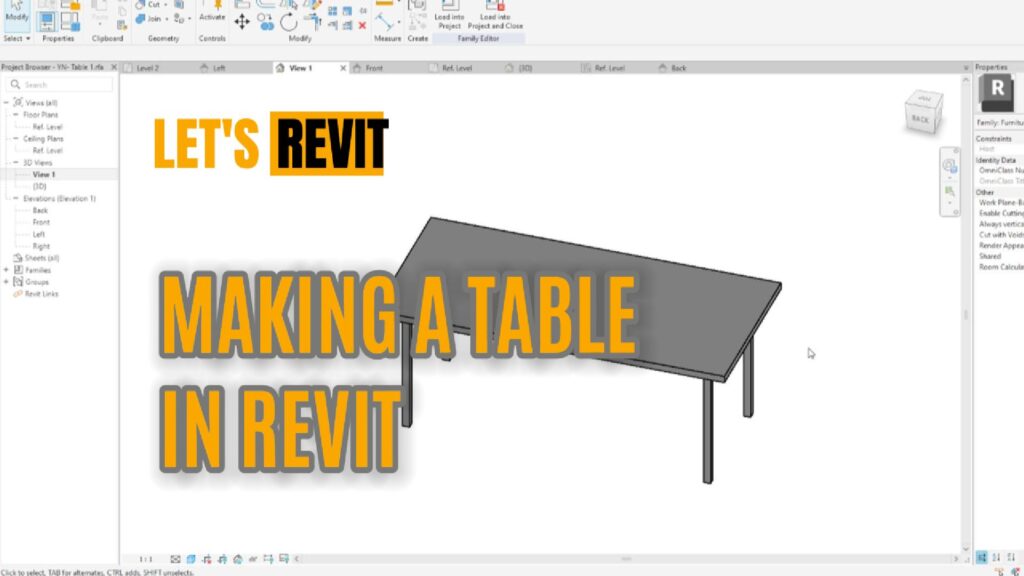
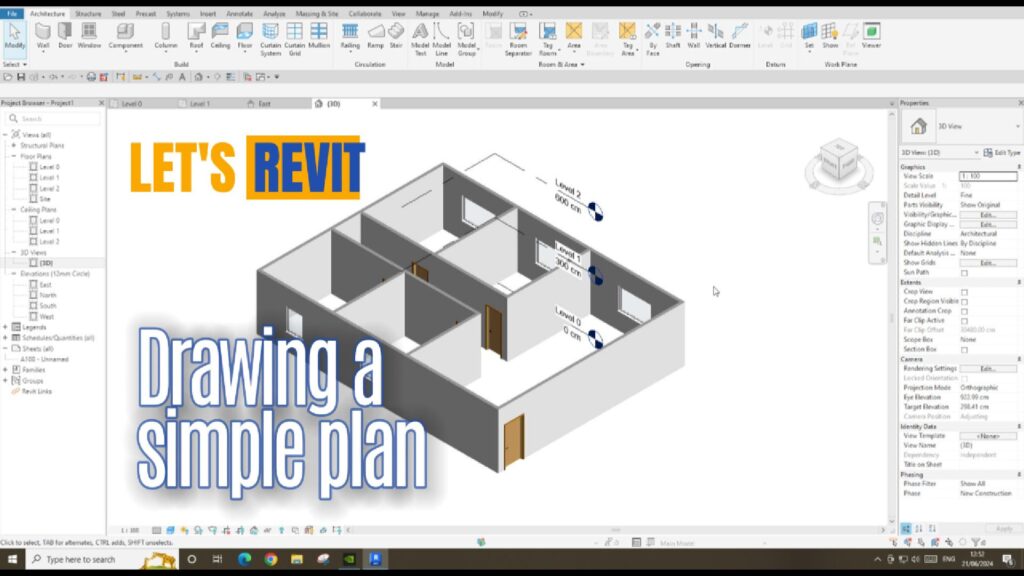
Your article helped me a lot, is there any more related content? Thanks!
Can you be more specific about the content of your article? After reading it, I still have some doubts. Hope you can help me.